
If you already know why you're here, then just plug the public URL (or the calendar ID) from the calendar settings page, and click the appropriate button to get the iCal link. For everyone else, scroll past the text boxes for a brief explanation...
I got my calendar, now learn me more!
Impressive, you didn't just run off. This won't take too long, I promise.
When someone creates a public Google calendar and shows it off to the world, you'll usually see a little "+ Google Calendar" button in the lower-right corner. Click on that, and you can import the calendar into your own Google account! How exciting!!
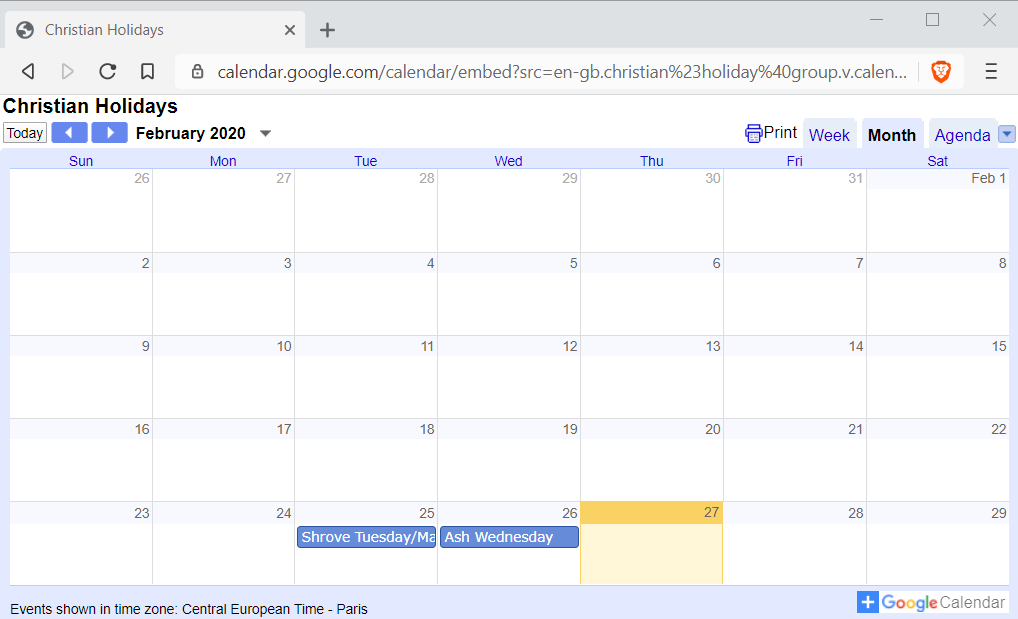


Unless you've replaced it with another service, like I did. 😐
Shockingly, you might not want to import a Google calendar into a Google account. So you might double-check the calendar settings, and see a "Public URL". And you might think you can import that into another client. You might be very wrong.

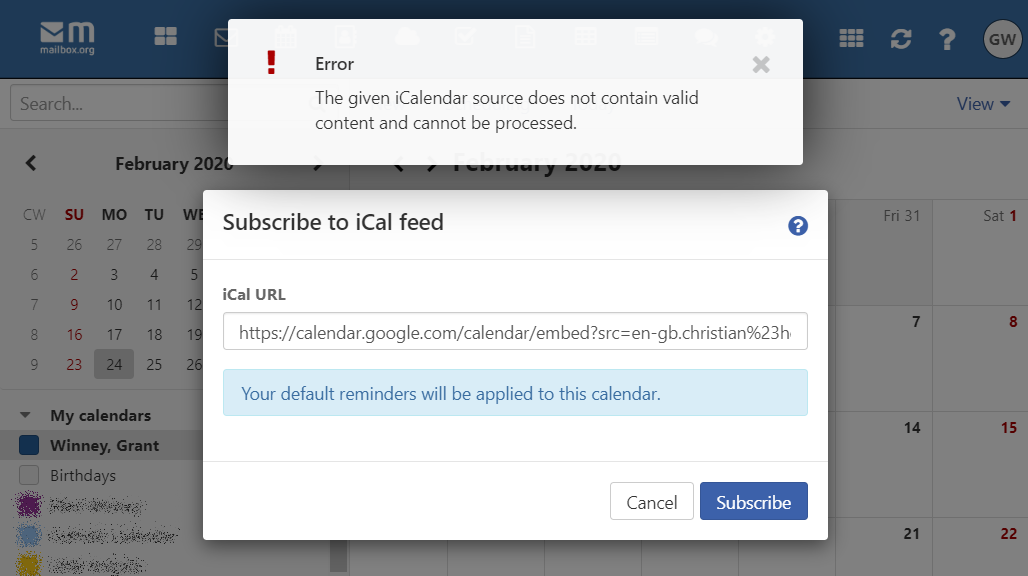
The reason it can't be imported is that the Public URL from Google is really just a link to an HTML page, and other clients don't know what the heck to do with it. You need something that's standardized, that all clients can easily consume and do something with. You need an iCalendar file, which (if you open it up in a text editor) looks something like this:
BEGIN:VCALENDAR
PRODID:-//Google Inc//Google Calendar 70.9054//EN
VERSION:2.0
CALSCALE:GREGORIAN
METHOD:PUBLISH
X-WR-TIMEZONE:UTC
BEGIN:VEVENT
DTSTART;VALUE=DATE:20210402
DTEND;VALUE=DATE:20210403
DTSTAMP:20200227T163343Z
UID:20210402_60o30dr5coo30c1g60o30dr56k@google.com
CLASS:PUBLIC
CREATED:20190517T221201Z
DESCRIPTION:Holiday or observance in: Connecticut\, Hawaii\, Delaware\, Ind
iana\, Kentucky\, Louisiana\, New Jersey\, North Carolina\, North Dakota\,
Tennessee\, Texas
LAST-MODIFIED:20190517T221201Z
SEQUENCE:0
STATUS:CONFIRMED
SUMMARY:Good Friday (regional holiday)
TRANSP:TRANSPARENT
END:VEVENT
BEGIN:VEVENT
DTSTART;VALUE=DATE:20200410
DTEND;VALUE=DATE:20200411
DTSTAMP:20200227T163343Z
UID:20200410_60o30dr5coo30c1g60o30dr56g@google.com
CLASS:PUBLIC
CREATED:20190517T221201Z
DESCRIPTION:Holiday or observance in: Connecticut\, Hawaii\, Delaware\, Ind
iana\, Kentucky\, Louisiana\, New Jersey\, North Carolina\, North Dakota\,
Tennessee\, Texas
LAST-MODIFIED:20190517T221201Z
SEQUENCE:0
STATUS:CONFIRMED
SUMMARY:Good Friday (regional holiday)
TRANSP:TRANSPARENT
END:VEVENT
...
...
BEGIN:VEVENT
DTSTART;VALUE=DATE:20191224
DTEND;VALUE=DATE:20191225
DTSTAMP:20200227T163343Z
UID:20191224_60o30dr56ko30c1g60o30dr56c@google.com
CLASS:PUBLIC
CREATED:20140108T163258Z
DESCRIPTION:
LAST-MODIFIED:20140108T163258Z
SEQUENCE:0
STATUS:CONFIRMED
SUMMARY:Christmas Eve
TRANSP:TRANSPARENT
END:VEVENT
BEGIN:VEVENT
DTSTART;VALUE=DATE:20191102
DTEND;VALUE=DATE:20191103
DTSTAMP:20200227T163343Z
UID:20191102_60o30c9g6ko30c1g60o30dr56c@google.com
CLASS:PUBLIC
CREATED:20140108T163258Z
DESCRIPTION:
LAST-MODIFIED:20140108T163258Z
SEQUENCE:0
STATUS:CONFIRMED
SUMMARY:All Souls' Day
TRANSP:TRANSPARENT
END:VEVENT
END:VCALENDARPredictable, no?
As luck would have it, even though they don't make it obvious, you can easily extract the Calendar ID from any Google calendar URL (or just use the calendar ID directly if you know it), and replace {CALENDAR_ID} in the following URL. Or use the script I wrote, above.
https://calendar.google.com/calendar/ical/{CALENDAR_ID}/public/basic.icsViolà! (that's Internet speak for "that's all folks!") 🐷